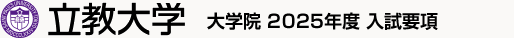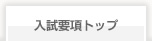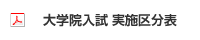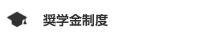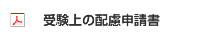異文化コミュニケーション研究科異文化コミュニケーション専攻
 | 2024年
-夏季実施分
-博士課程-前期課程
| 2024年
-夏季実施分
-博士課程-前期課程
立教大学大学院入試の要項等はPDFにてダウンロードできます。
下表の入試要項を確認し、出願書類を準備し出願ください。
PDFの閲覧には Adobe Reader が必要です。
Rikkyo Application Guide can be downloaded as a PDF file.
Please read the following guide and submit all the required documents.
Adobe Reader is required to see the guide.
このページには2024年9月入学および2025年4月入学の入試要項を掲載しています。一冊にまとまっていますので、どちらに該当する場合も、下表の入試要項を確認してください。
On this page, you will find the Entrance Exam Guidelines (Japanese ver. & English ver.) for admission in September 2024 and for admission in April 2025. Since they are all in one book, please check the Entrance Exam Guideline in the table below, whichever applies to you.
※ PDF本文中のURLが読み込めない場合は、URLを直接入力しアクセスしてください。
* If clicking the link and it doesn’t work, please copy and paste the link into the address bar of your browser.
【Web出願システムに関する注意事項】
※ 出願期間のみアクセスが可能です。期間外にはクリックしても入力ができません。
※ 入力開始から180分以上経過すると、自動的にタイムアウトになります。入力内容は保持されず、再入力が必要となりますのでご注意ください。
※ Web出願システムから登録したE-mailアドレスに、大学院入試に関するお知らせ(交通遅延等による試験開始時刻・試験会場の変更等)を配信することがありますので、@rikkyo.ac.jpのドメインを受信できるように設定をお願いいたします。
[Notes about Rikkyo Online Application System]
* The above link is accessible only during the application term.
* The session will time out automatically 180 minutes after you start entering the information. Please note that the information entered will not be saved and you will have to enter you details again.
* Notices regarding the Graduate School Entrance Examinations (e.g., changes in exam start times and exam sites due to traffic delays, etc.) may be sent to the e-mail address registered through the Online Application System. Please set up your e-mail address to receive the @rikkyo.ac.jp domain.
【推奨するパソコン環境】
① 推奨するWebブラウザ
Internet Explorer 11.x(互換表示非推奨)、Microsoft Edge(互換表示非推奨)、Google Chrome 最新バージョン、 Safari 最新バージョン
※Windows8.xのInternet Explorerをご利用の場合、デスクトップから起動してください。
※Internet Explorerの互換表示モードはデザインが崩れる可能性があります。
② 複数のタブを開いた状態での操作はできません。
③ スマートフォンやタブレットなどのモバイル端末は、ブラウザの種類によっては正常に動作しない可能性があります。
④ 印刷をするための印刷機能を必要としますので、パソコンからのご利用をお勧めいたします。
[System and Environmental Requirements]
- Desktop or laptop computer, there is a possibility that the system does not work properly on a smartphone or tablet device.
- Recommended browser: Internet Explorer 11.x / Microsoft Edge / Google Chrome (the latest version) / Safari (the latest version)
- Close other tab / window during using the online application system.