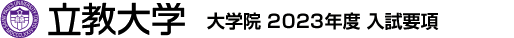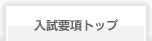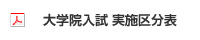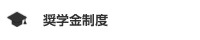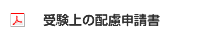異文化コミュニケーション研究科異文化コミュニケーション専攻
 | 2023年
-春季実施分(TESOL-J)
-博士課程-前期課程
| 2023年
-春季実施分(TESOL-J)
-博士課程-前期課程
Rikkyo Application Guide can be downloaded as a PDF file.
Please read the following guide and submit all the required documents.
Adobe Reader is required to see the guide.
The Contents of the application guide are subjected to change for the purpose of pandemic prevention. Please refer the latest version before applying.
| TESOL-J Graduate Program | TESOL-J Graduate Program Overview |
| Application and Admission Procedures | TESOL-J Application and Admission Procedures_2023 |
| Application Document | Research Proposal |
| Rikkyo Online Application System | Access to Rikkyo Online Application System |
| Access to User Manual | |
| Access to My Page on Online Application System |
* If clicking the link and it doesn’t work, please copy and paste the link into the address bar of your browser.
[Notes about Rikkyo Online Application System]
* The above link is accessible only during the application term.
* The session will time out automatically 180 minutes after you start entering the information. Please note that the information entered will not be saved and you will have to enter you details again.
[System and Environmental Requirements]
- Desktop or laptop computer, there is a possibility that the system does not work properly on a smartphone or tablet device.
- Recommended browser: Internet Explorer 11.x / Microsoft Edge / Google Chrome (the latest version) / Safari (the latest version)
- Close other tab / window during using the online application system.